After the shutdown of Terrarium and Morpheus, there was significant competition among other relative applications for the topmost ranks.

Out of all these applications, Cinema HD APK rose tremendously due to the quick availability of the latest content and great customer service. As of now, Cinema APK enjoys a massive user base. However, it doesn’t matter how great the fan following is of an application since each application has to go through a fair share of issues and errors. The same holds for Cinema APK as well. Reports from users indicate issues like Cinema HD Crashing, subtitles errors, Real Debrid issues, and buffering issues.
FIX Cinema HD Crashing, Subtitles Error, Buffering/Not Installing Errors
In this post, we are going to provide you with working solutions to fix these errors. Without delaying any further, let us begin. Check out: Cinema APK | Download Cinema HD APK on Android Devices(HD Movies App).
Cinema HD APK Subtitles Not Working/Captions Not Working Error (FIX)
This is a common issue faced by the users of Cinema APK and you can fix the same easily by following the below steps.
- Please launch Cinema HD APK on your Android smartphone and search for your favorite content. Wait and let the application load all the available links.
- Click on any stream and instead of choosing the option ‘Play’, select the option of ‘Play with Subtitles.
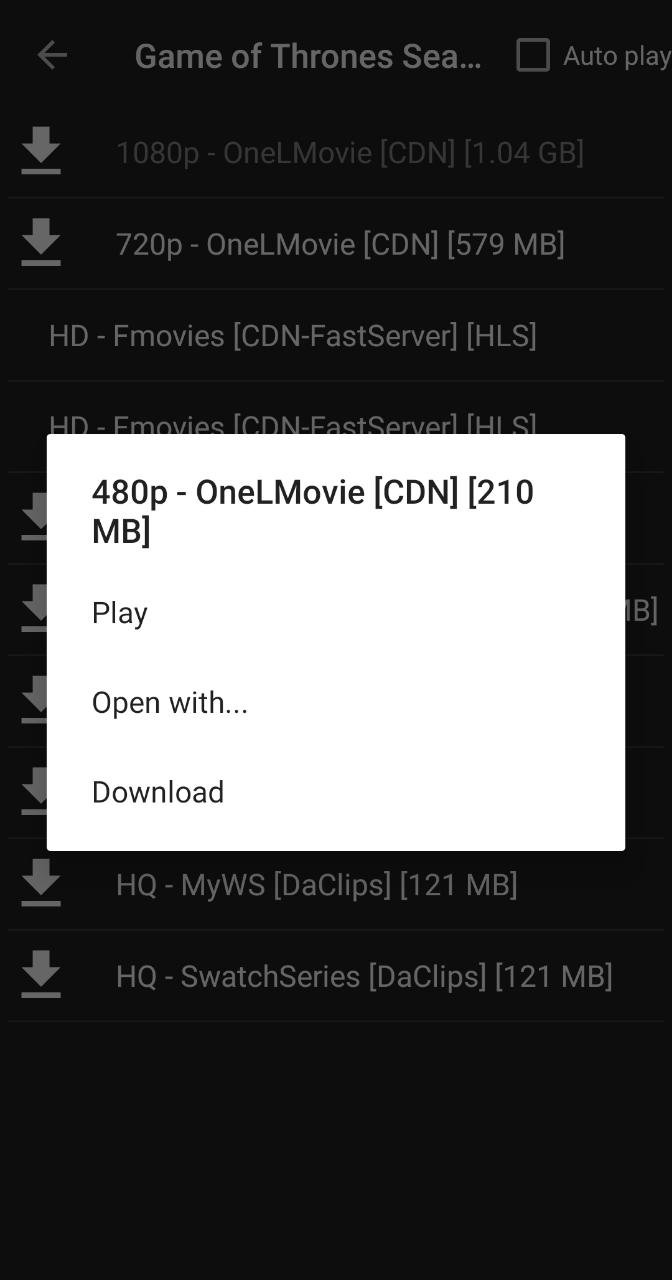
- A list of languages will come up in front of you. Select ‘English’ from the same and enjoy.
- In case you are not getting the option of ‘Play with Subtitles’ then go to App Settings and set the default player as ‘Yes Player.’
Cinema HD APK Not Getting Installed/Not Playing (FIX)
Not Installing
Following the correct installation steps is necessary to install Cinema HD. In a majority of the cases, users are not following the correct methodology to install the Cinema HD app. Tap on the link below for the steps.
Cinema HD Installation (Step-by-Step Guide)
Must Read: Cinema APK on FireStick & Fire TV | Install HD Movies APK App.
Cinema HD APK Buffering Issues (FIX)
The most likely cause behind buffering issues is your internet connection. Check the speed of your internet connection as too low a speed will, indeed, result in buffering issues in the application.

However, if the speed of your internet connection is fine, it means your ISP is blocking Cinema APK from accessing the internet. In this case, it is advisable to install a VPN and stream anonymously.
Cinema HD APK Crashing (FIX)
Cinema APK might be crashing on your smartphone due to compatibility issues. If you recently updated your application, please revert to the prior version since your smartphone hardware might not be compatible with the new updated version, and refrain from updating again.
In another case, your app might be crashing due to bugs or errors that require updating to fix. Search for updates, in this case, and update to the latest version to eliminate any bugs or errors that might be causing the app to crash.
Check Out: Download Cinema HD APK on Windows 10/8/8.1 & Mac Laptop.
Cinema HD Real Debrid Issues (FIX)
In the majority of the cases uninstalling and then reinstalling the application fixes any kind of Real Debrid issues that the application might be facing.
You can check out this guide –
Cinema HD APK Real Debrid Not Working [Solved**]
Best Alternatives of Cinema HD
If you are facing any issues while using Cinema HD, you can try the alternative applications.
OnStream App
The biggest flex about OnStream APK is that apart from providing free access to the latest movies and web series, the application also has Live TV, YouTube, and Twitch. Moreover, the app receives updates faster as compared to relative apps in terms of new content.

Apart from being available for Android mobile/tablets, you can install OnStream on Android TV Box, Firestick/Fire TV, and Android TV.
CyberFlix TV APK
Everyone loves watching movies in their free time. But not everyone can afford to watch movies on official streaming platforms since they charge too much and also not every movie will be available on the same platform we subscribe to. Here is where the CyberFlix TV app comes in.

CyberFlix TV app is an online movie streaming app that has a huge collection of movies that you can stream for free. You can watch unlimited shows without paying for any kind of subscription. You can also download movies to your device and share them with your friends. CyberFlix TV app also has pre-downloaded subtitles for all the movies available in the library.
Flixoid APK
Flixoid APK app is the best online movie/TV series streaming platform where you can watch unlimited movies for free. It was initially developed as a clone of Terrarium TV. It has all the features of the Terrarium TV plus some more additional features that were added to the app in recent updates.
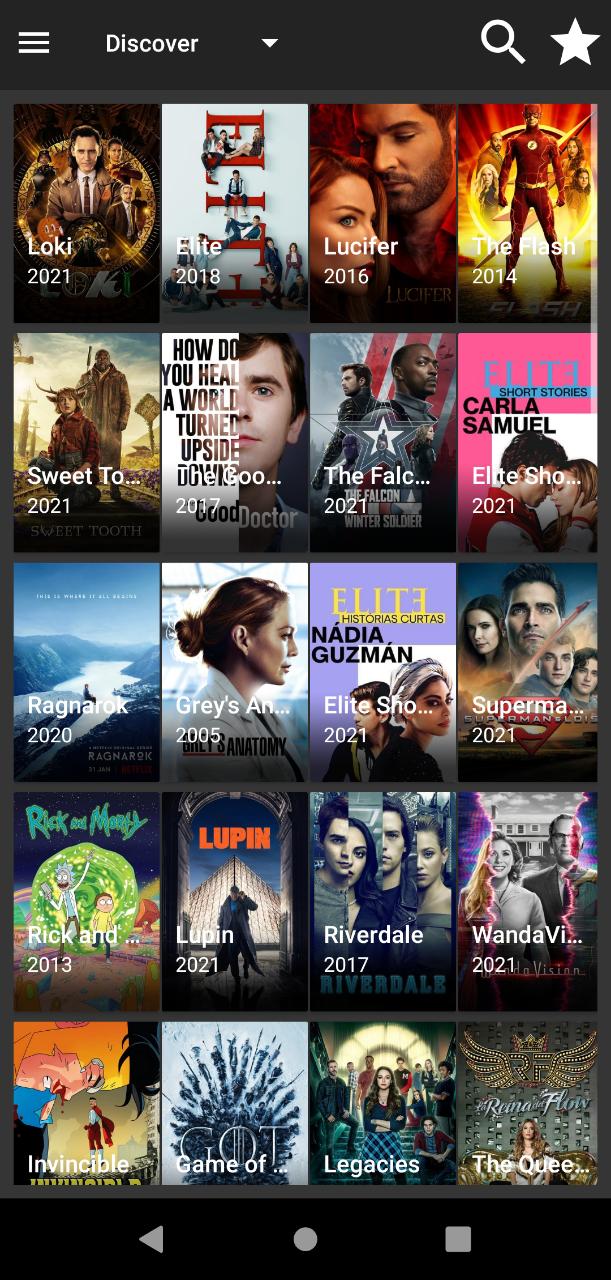
All the streaming links served in the app are high-quality streaming and you can watch movies without much buffering. Flixoid APK also lets you download movies/TV series/documentaries into the local storage of your device and watch them offline without an internet connection. You can also share a button in the app to directly share the movies with your friends.
MovieBox Pro VIP APK
If you are looking to stream TV series, movies, and documentaries in high quality for free then you should try this MovieBox Pro VIP APK streaming app. It is the best movie streaming app that serves as a perfect alternative to the Terrarium TV. MovieBox Pro doesn’t host any movies on its server.

It collects high-quality streaming links of movies from other online streaming sources and allows you to watch them for free. All the movies/TV series episodes available in the app come up with the respective subtitles file. You need not download them separately for all the movies you watch. You can also set notifications to let you if any latest movie has been added to the library. The app also lets you include add-ons such as Trak. tv and Real-Debrid.
HDO Box APK (HD Movies – Ad-Free)
This is a great application for HD Movies and TV shows. If you are looking for something similar to Terrarium TV or ShowBox level of entertainment, then I would highly suggest you all check this HDO Box App.
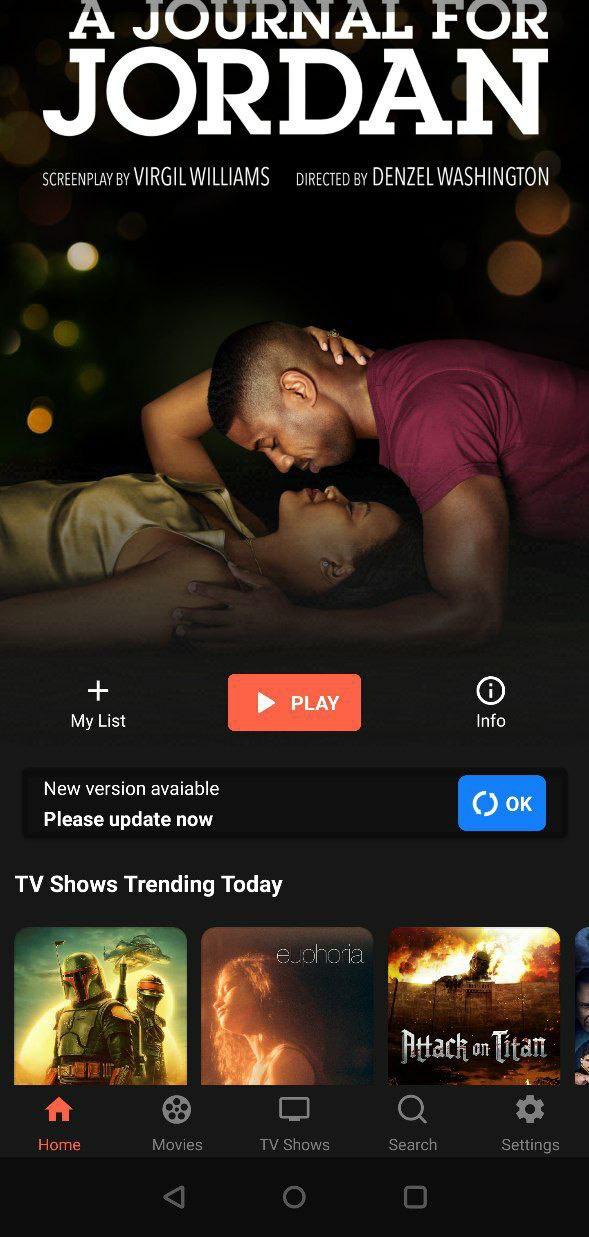
It is compatible with FireStick, Android, Roku, and other major platforms. You can download this application from here below link.
Fix Cinema HD Crashing, Subtitles Errors, Buffering/Not Installing Errors
These were the common issues reported by the users of Cinema APK. In case you are facing any other issue not present in this guide, let us know about the same in the comments section provided below.
Thank You.

Every time I try to go to my downloads the app closes and I can’t my downloads in my files either. I have uninstalled and reinstalled and even tried other versions. Please help.
My CC button to add subtitles on the app on firestick sundently disappeared.
Still have the one on top right of the screen to add subtitles but they won’t come up.
Won’t chromecast anymore.. keeps crashing. Needs bug fixing. Please 🙏
Can choose subtitles but once clicked on…nothing come up
Need a fix maybe??