Cinema APK is one of the popular applications to stream the latest movies/TV shows on a smartphone. The application, as of now, enjoys a massive user base. However, like every other application.

Cinema APK also has to deal with a fair share of errors and issues. You might experience errors like non-availability of connection/video, non-availability of data/data links, or crashing issues on Cinema APK. In this post, we are going to provide you with working solutions to fix these errors with Cinema APK. Let us discuss each one of them one by one. Check out: Cinema APK | Download Cinema HD APK on Android Devices(HD Movies App).
FIX Cinema APK Grey Screen, Video Not Working, No Connection, Server Error
If you are facing non-availability of video or connection error on Cinema APK, then try any one of the following solutions.
- As a first, check whether you are using the latest version of the application or not. If, by chance, you are not using the latest version and an update is available, please go ahead and update your application.
- If updating your application doesn’t work then we can’t do anything much for this error since it originates mostly from the server side. If the server of Cinema APK is facing heavy traffic, it might crash and cause a server, In this case, it is advisable to wait for a few minutes before trying to access content from the application again.
- If you are facing a ‘No Connection’ error then check whether your internet connection is working or not. A high-speed internet connection is required for the smooth playback of HD Videos.
- For the ‘Video Not Available’ error, you really cannot do anything much as this error indicates that the video is not available for playback in your geographic region. If you want to watch the video then you have to install VPN.
Cinema HD “Sometimes Server has been died” Error [Fix] [100% Working]
Lately, the users of Cinema HD have been facing the “Sometimes the server has died because many people are accessing at the same time, sorry for the inconvenience” issue. Luckily, the steps to fix this recurring issue are not tedious. We have provided working solutions below to fix the “Sometimes server has been died” issue. Check out the same and let us know which one works for you.
Solution 1 > Use Official Cinema HD APK
Using the Official Cinema HD APK is a sure-shot fix for this issue. However, you have to run through those pesky ads in the official version. We have provided the link below for your convenience.
Download Official Cinema HD APK
Solution 2 > Use Official Ad-Free Cinema HD APK
There are multiple ad-free versions available for Cinema HD. However, not all Cinema HD Ad-Free MODs are the official versions. You can try downloading the APK from the link provided below and see if the “Server has died” error resolves or not.
Download Cinema HD Mod APK (Ad-Free)
Solution 3 > Update Cinema HD APK on your Device
If you know that you are already utilizing the official or the correct version of Cinema HD APK on your device, then please check whether you have received any updates. Update your application to the latest available version to resolve the “Server has been died” issue.
Solution 4 > Clear Cache OR Re-Install
In the App Settings of your device, please tap on Clear Cache and Clear Data for Cinema HD APK. Hopefully, this should steer you clear of the “Sometimes server has been died” issue.
If the error persists, after clearing the cache, please uninstall and re-install Cinema HD APK on your compatible device.
If you are installing a new version, before initiating the installation, make sure you uninstall all the previous versions of Cinema HD and associated files from your device.
Fix Cinema HD Grey Screen Bug
This is a common error with everyone now actually, that a grey screen while you use the app and we are here with a simple fix. Just follow the steps given below:
- First of all, launch the Firestick and go to settings. [If it’s an android device, go to settings]
- From the drop-down, click applications.
- From there, click Manage Applications and choose Cinema HD.
- Click Force Close and launch again.
Now the application will work perfectly and enjoy your favorite movies.
Cinema HD APK Suddenly Stopped Working (FIX)
- In this case, try clearing the cache of Cinema APK. For that, on your Android smartphone, head to Settings -> Apps and Notifications -> Cinema HD and tap on the ‘Storage’ option. Here, you can locate the option of ‘Clear Cache.’
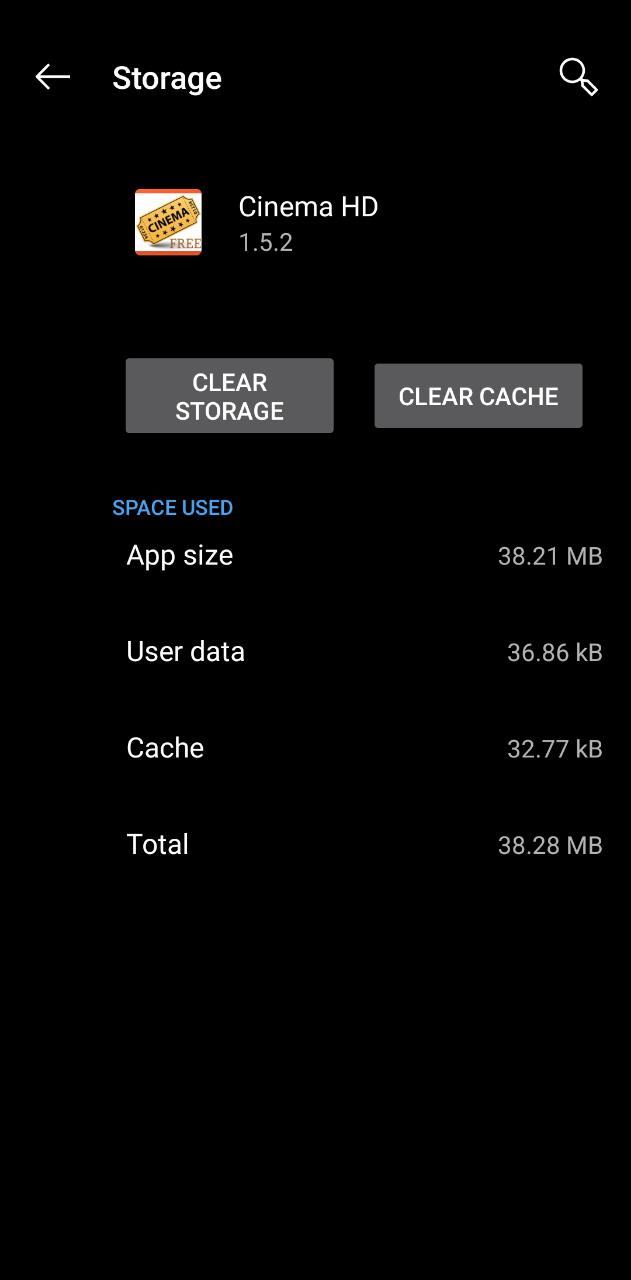
- Tap on the same, close all the open windows of the application, and launch it again. This will refresh the application and you won’t face this issue again.
Must Read: Cinema APK on FireStick & Fire TV | Install HD Movies APK APP.
Cinema HD APK No Data Available / No Data Links Available (FIX)
- If you are facing a non-availability of data/data links error then also you can try clearing the cache initially. If the same doesn’t work then try out the following probable solutions.
- Try altering the DNS Settings as sometimes the fault is in the IP Address itself. However, make sure you have proper knowledge of DNS before trying out the same.
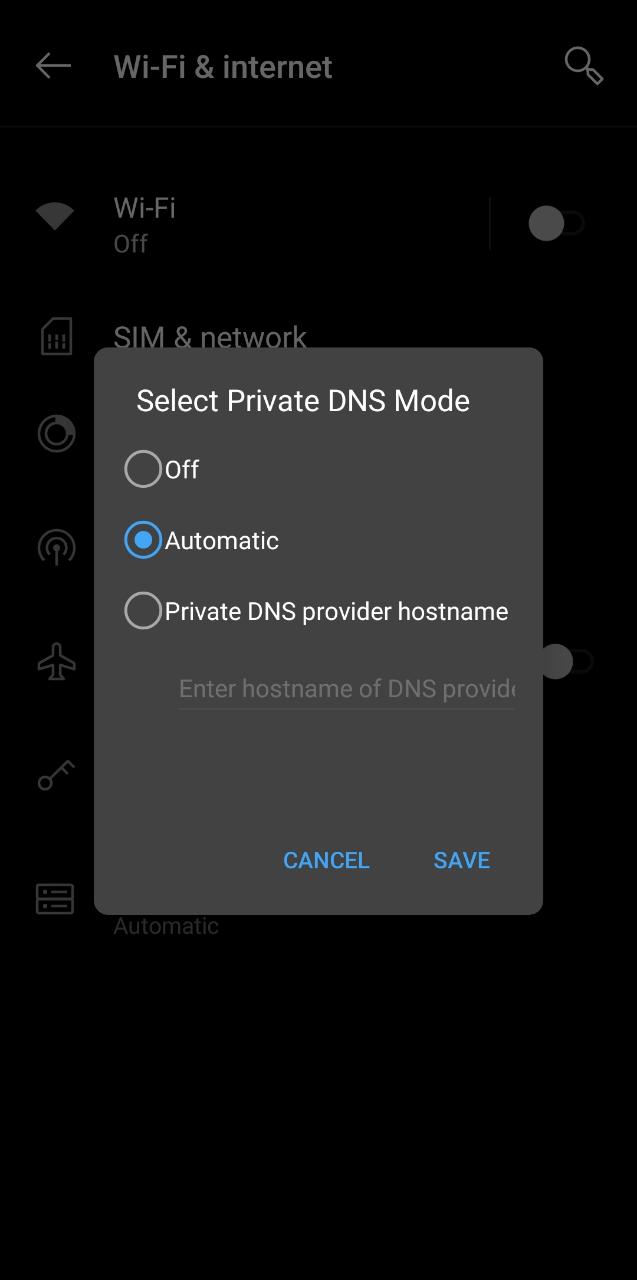
- If you have any ad blockers installed, then they might stop Cinema APK from displaying any data. Try disabling the ad blockers and launching the application again.
- However, if none of the above works then it means you are looking to watch content restricted in your geographic region. In this case, you require installing a VPN service.
If you have any issues with Real Debrid:
Fix** Cinema HD APK & Real Debrid Not Working [Resolved].
Cinema HD APK Not Streaming / Not Playing Error (FIX)
- This issue might come up after updating the application to the latest version. The issue lies in incompatibility. The latest version might not be compatible with the hardware configuration of your Android device. In this case, it is best to switch back to the prior version of the application and refrain from updating.
Must Read: Cinema APK on FireStick & Fire TV | Install HD Movies APK APP.
Wrong Login Pages on Non-Touchscreen Devices [FIX]
We can easily fix this by following the steps given below:
- First of all, launch Cinema APK on your Android device and go to settings.
- From there, click on Account.
- You will be able to see some options out there and just turn on Turn off Resolve premium links as shown in the below image.
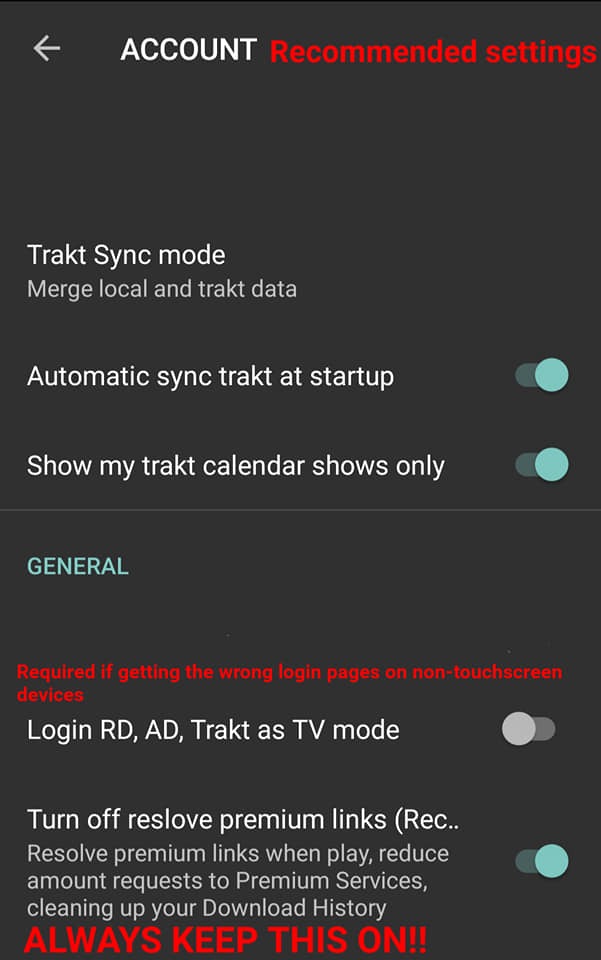
- That’s all and now it will work fine.
You can check out –
MovieBox Pro VIP Free MOD APK Download on Android (No Ads)
Recommended settings and ZeroTV Glitch Error [FIX]
There were a lot of glitches in the past update regarding ZeroTV and settings. In the latest update, make sure that you follow the given below settings:
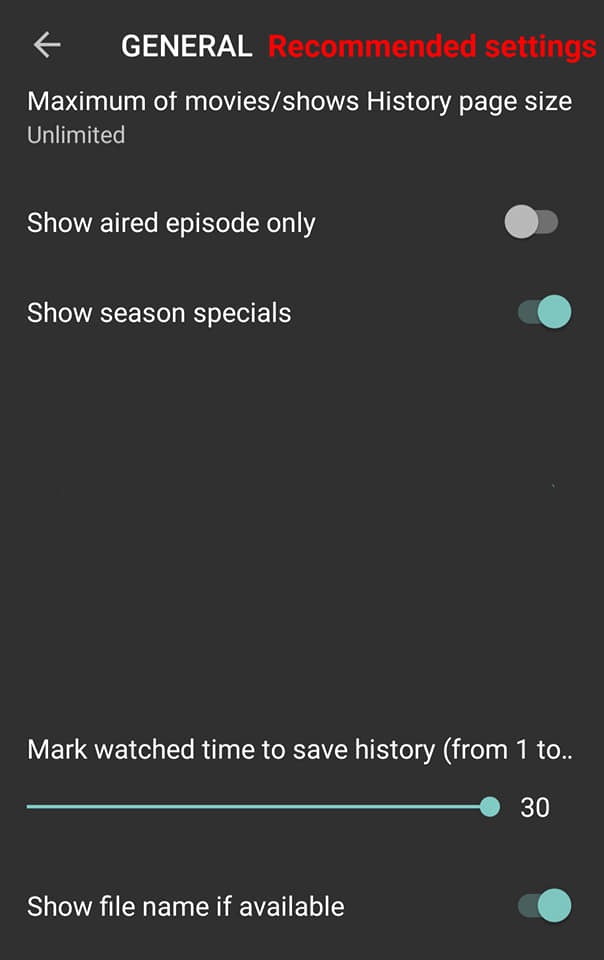
That’s all and now it will work fine!
Cinema APK v2.6.0 & v2.4.0 Not Showing Links Error [FIX]
A lot of users have messaged us regarding this new error called No links for shows in the latest Cinema v2.6.0 update, here is the fix:
- Go to settings.
- Uncheck Zero TV from the options.
- Now reboot your device and check.
Frequently Asked Questions
Q – Is Cinema HD App Legal?
As it is a third-party app, we recommend streaming content that is available in the public domain. Streaming non-public domain and copyrighted content is not advisable.
Q – How can I view content from Cinema HD on a big screen?
Cinema HD is compatible with Android TV and even Windows/MAC PC/Laptop (with an Android Emulator). Alternatively, using Chromecast compatibility, you can cast content directly from your mobile device to the big screen of your PC or TV.
Q - Can we install the Cinema HD app on PC?
Yes, but direct installation is not possible since there is no PC application for the Cinema HD app yet. You can install the app with the help of emulators like Nox players, Bluestacks, etc.
Q - Is it safe to use the Cinema HD app on our personal devices?
It is 100% safe to use Cinema HD APK since it was developed by trusted developers.
Q - Why does the Cinema HD APK shows a white screen when launched?
It might be because of the cache error. Try clearing the app data and restart the app. The error will be solved.
Q - How should we pay for the Cinema HD app subscription?
Cinema HD app is completely free to use. You need not pay anything to stream movies in the app.
Q - Do we need to use VPNs to access Cinema HD APK?
No, it is not required to use VPN. But you can use it if you are concerned about your privacy.
Check Out:
Cinema HD APK Not Showing Links, Not Loading, Subtitles Errors and Fixes
These were the simple fixes for Cinema APK non-availability of connection/video, non-availability of data/data links and application suddenly stopped working errors.
In case, you have exhausted all the steps mentioned above and are still facing any issue with Cinema HD APK, let us know about the same in the comments section provided below. We will help you with fixing the issue.
Thank You.

I guess the days of free TV are over
I can’t see a pictures of all moves everiting is just blank
Often it doesn’t show the correct movie
More than often. Its 9 times out of 10. It is due to the user who uploads the video putting it in wrong place. Its very very very very annoying. Big time waster
I have newest version 2.5.1. Now it won’t let me exit app!
The box pops up and I hit exit, and it does nothing. Also now there’s letterboxing on movies. Please can you fix this bug? Thank you
There movies that are not showing but are playing instead of the original movie. Please fix this problem so I can see Encanto movie
I’ve been watching one of my favorite TV shows since I got this app. Now it’s not finding any links. I do have a VPN. Any ideas?
Same thing has happened to me since the last update. Ughhh!
I’m having the same issue with several old shows.used to get the streams. Now I dont.
I can no longer get The Block or The Block NZ from Australia and New Zealand
Cinema app has gotten so bad on buffering, you can’t even watch a movie… And it’s gotten so bad with no links in the movie you search for or the wrong movie was uploaded… And what happened to the option to request movies that you don’t have on your site?? 😔
same here. been watching Australia’s the block. now it says no links found
I just installed Cinema HD on my FireStick and when I went to a particular movie to watch it started loading the available streams then it just goes away. Why?
The only search that works is popular for movies and TV shows. Does not show results if search by entering name or by other categories. I unistalled and installed again same thing just lost everything that was saved
Same here
Just installed v 2.3.6.1 and having the same issue
The app downloaded a update and now I have no providers for the shows I’ve been watching. Please fix this problem.
Hey, Joey. You can try this v2.3.6.1 APK, We fixed all the bugs and released this new version 🙂
I have the new version. And I too can’t find links for 2 shows everything else is good
Hi sorry to bother you but I am trying to watch all the seasons of ink master I have a vpn and have tried several different servers in different areas, I have the very latest version and have tried most of the fixes you have mentioned but I can only get links for a few of the episodes in most of the seasons the links I do get work fine but most episodes bring up a sad face with the words no links available the only thing I haven’t tried is going into settings and unclicking zero TV since I can’t find it anywhere do you have any advice how to get the links for every episode
Hi. Apps keeps backing out when loading links on Nvidia shield tv. But works no prob on the fire stick. I’ve tried everything
Just installed v2, (2.3.5) and when I select an episode to watch it flips me back to the main page. I’ve tried clearing cache, force stopping, data clear and nothing. Does the same thing
I am having the same problem. Also when I check for updates it crashes.
Hi dowoaded thw latest version 2.3.5 but since then all the links that i use is dubbed into another language with the english soft in the back ground. How do i fix this
Fixed the bug and released v2.3.6.1, please try now… Thank You 🙂
I have 2.3.6.1 and I don’t have any links except for popular. Help?
Still getting no links available on my firestick
Whenever I click c on my links the picture that comes up does not match the poster , My list of links all show different movies other than the ones I’m looking, for, could I have scrambled my links?
I am having trouble finding links for series. I’ve started a few series and it will only have a few links for the series. What happened to the rest of the links. If it was band from this region then none of the links would work. I have tried all of your other suggestions and still nothing comes up. Please help.
“Not enough space by limit of setting” what the heck does this mean? I downloaded the app on my Samsung tab A and I cast to my Samsung smart tv . I have it on my other tv on my firestick and it plays just fine. Please help.
Good Day,
Having major issues with my Cinema HD with downloading and trying to remove programs from favorites…
Link’s are totally different from the programs and the picture quality is utterly useless 😒
Trying to remove programs from my favorites and it still remains there…
Waiting on you’re soonest response
King Regards
Daniel
Good someone make contact with me directly please
Kind Regards
Daniel
I’ve installed the new version plus went back to the old version and shows that I’m trying to watch from overseas like Australia’s the Block come up no links available and I was watching them 2 weeks ago
I keep getting the sad face and saying server is down. It’s been going on for about a week now. I reinstalled it and everything.
Did you get a response to this, because this is what mine does?
I installed the newest version however I can’t browse through the categories some works but others don’t also when I try to use the search engine it keeps loading
2.3.6.1 won’t load subtitles. They show up, but won’t load
Hey, It’s been updated and fixed that issue. It’s all fine now…please check it now 🙂
April 15th 2021 11.26am. Last few days all I get on Cinema on my firestick is the sad face saying the system has died because too many people are watching. I have Uninstaller and reinstalled app so I definitely have the latest version. BUT if I go into the app on my android phone it works fine, phone and fire stick are both connected to same wifi router. Please help
Why can’t I watch 90 day fiance anymore ?
Running 2.3.6.1 however I have no links for shows I was previously watching a week or so ago on the same version. I’ve tried all the tricks above. Any advice?
Hey, Meghan. We released the latest version v2.3.7.3(as on 08-06-2021), please do check it out. It fixed most of the bugs. Thank You 🙂
I have the newest version and cleared cache and data but none of the categories are popping up, they all just keep loading when I try to filter them, this is happening in both movies and tv show section
I keep getting the sad face and saying server is down. It’s been going on for about a week now. I reinstalled it and everything.
I have installed the latest version 2.3.7.3 and I do not find any links to any shows. I have done this in BlueStacks on the PC and it does not seem to work with VPN. I have installed on FireStick and that does seem to work with VPN and I was watching shows just yesterday with that.
I wanted to get it on my PC to watch shows but when my VPN is enabled it does not work. When I disable the VPN I do get sources to show up. It seems that there is a VPN issue when trying to use BlueStacks and Cinema
Not seeing streams I tried to update and reinstall and still no stream links. Please help!
Been having a problem with the v2.3.7 version no links on tv shows I used to get and links I get have a terrible picture also app crashes and end up going back to home page. Please help
Same issue here, this version worked great until 8/1/2021. I have noticed a trend, this happens a couple of months after a good build and does not get resolved until a new version is released. Very Frustrating waiting for the next good version.
Unable to authorize cinema hd through all debrid, I input the code and it just keeps buffering. I’ve contacted all debrid, and the issue seems to be on cinema hd’s side as I can’t authorize my device through real debrid either. I am using a nvidia shield, no vpn. Thanks for your help.
Hi, I have uninstalled and reinstalled so I now have version 2.4. Is this the latest? It used to come up with lots of feeds & now there are one or two and some programs that I was watching now have none. Is there a problem with feeds at the moment? Thanks
I have tried all these steps and still no links are showing!!! We need a fix ASAP!
Hello I updated the app to 2.4 and now it will not
Load past the cinema white logo
Just updated to version 2.4.0 but now the app won’t open. It will emediately close when i click on it and i get a message that the app has stopped working. I have cleared the cache, restarted my phone. Even uninstalled the app en fully installed it again but it still crashes. My samsung S7 phone has android 8.0 so that should not be the issue. Please help.
After a fresh set up on my chromecast with google tv today i can no longer activate my membership.
Purchased key is still good but keeps giving http-404 error
Was able to watch TV shows from 60s and 70s. Since I did this last upgrade cannot watch shows like hogan’s heros, Sanford and son. What do I need to do.
Latest version will not download on my firestick. Any ideas?
So I have the latest update 2.4.0 and some episodes have no links. Mostly newer shows. I’ve watched the first episode but then the second episode had no links but I checked the third episode and it had links. This was not the case with every new show though. Some had links for nearly every episode but the latest or two latest episodes didn’t have any links. I’ve experienced this a little with older shows but mostly newer shows haven’t had links.
This site is on its way out don’t bother with it
Unable to watch the movie or show I want. Shows different video then what I clicked on. Ex. Uncharted is what I wanted to watch but The Batman comes on.
Does this stupid app work at all??
NOTHING WORKS!!!!
keepforme tyqpp yyyyy zpq
I cannot find the resolve premium links for real Debrid on my firestick using cinema. When I go to the account there is nothing there except a logout screen
Can you help?
I downloaded 2.5 on my android box. when the app first opens, goes straight to a tony marconi ad.every time. when i’m done and trying to exit, it will not allow me to exit the app when i’m finished a program. I have to disconnect the box to re-set cinema hd. It will not allow me to install the ‘fix exit’ update. There are also new links That don’t work like dropbox. Should i go back to the 2.4 version?
You can try v2.5.1 or v2.4.0, These two are working great. Thanks 🙂
Hi , i hv installed the 2.5.2 version on xiaomi tv box. Everything work fine except the the subtitle never load if i use the built in player. I hv to use mx player but the subtitle is not that straightforward in mx player. Hope u look into it
The app was working fine this morning, but this evening, every time it begins listing the links or I select one to play, it disconnects my VPN (IPVanish) and stops working.