After the shutdown of Terrarium and Morpheus, there was significant competition among other relative applications for the topmost ranks.

Out of all these applications, Cinema HD APK rose tremendously due to the quick availability of the latest content and great customer service. As of now, Cinema APK enjoys a massive user base. However, it doesn’t matter how great the fan following is of an application since each application has to go through a fair share of issues and errors. The same holds for Cinema APK as well. Reports from users indicate issues like Cinema HD Crashing, subtitles errors, Real Debrid issues, and buffering issues.
FIX Cinema HD Crashing, Subtitles Error, Buffering/Not Installing Errors
In this post, we are going to provide you with working solutions to fix these errors. Without delaying any further, let us begin. Check out: Cinema APK | Download Cinema HD APK on Android Devices(HD Movies App).
Cinema HD APK Subtitles Not Working/Captions Not Working Error (FIX)
This is a common issue faced by the users of Cinema APK and you can fix the same easily by following the below steps.
- Please launch Cinema HD APK on your Android smartphone and search for your favorite content. Wait and let the application load all the available links.
- Click on any stream and instead of choosing the option ‘Play’, select the option of ‘Play with Subtitles.
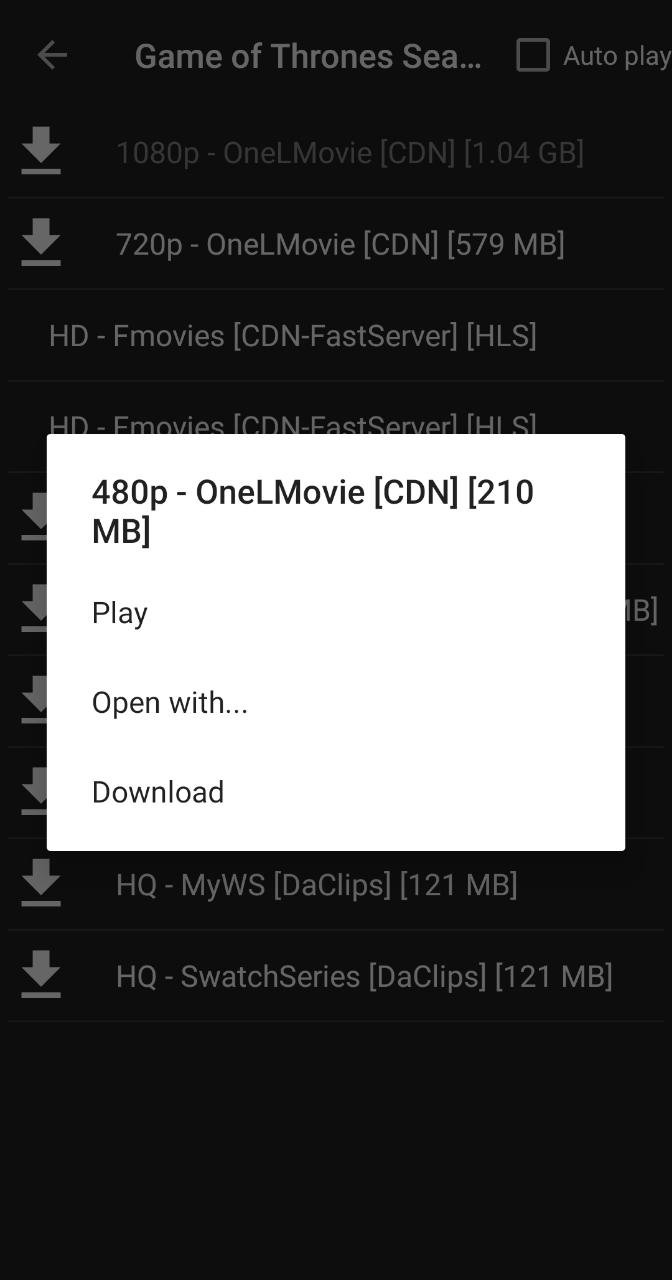
- A list of languages will come up in front of you. Select ‘English’ from the same and enjoy.
- In case you are not getting the option of ‘Play with Subtitles’ then go to App Settings and set the default player as ‘Yes Player.’
Cinema HD APK Not Getting Installed/Not Playing (FIX)
Not Installing
Following the correct installation steps is necessary to install Cinema HD. In a majority of the cases, users are not following the correct methodology to install the Cinema HD app. Tap on the link below for the steps.
Cinema HD Installation (Step-by-Step Guide)
Must Read: Cinema APK on FireStick & Fire TV | Install HD Movies APK App.
Cinema HD APK Buffering Issues (FIX)
The most likely cause behind buffering issues is your internet connection. Check the speed of your internet connection as too low a speed will, indeed, result in buffering issues in the application.

However, if the speed of your internet connection is fine, it means your ISP is blocking Cinema APK from accessing the internet. In this case, it is advisable to install a VPN and stream anonymously.
Cinema HD APK Crashing (FIX)
Cinema APK might be crashing on your smartphone due to compatibility issues. If you recently updated your application, please revert to the prior version since your smartphone hardware might not be compatible with the new updated version, and refrain from updating again.
In another case, your app might be crashing due to bugs or errors that require updating to fix. Search for updates, in this case, and update to the latest version to eliminate any bugs or errors that might be causing the app to crash.
Check Out: Download Cinema HD APK on Windows 10/8/8.1 & Mac Laptop.
Cinema HD Real Debrid Issues (FIX)
In the majority of the cases uninstalling and then reinstalling the application fixes any kind of Real Debrid issues that the application might be facing.
You can check out this guide –
Cinema HD APK Real Debrid Not Working [Solved**]
Best Alternatives of Cinema HD
If you are facing any issues while using Cinema HD, you can try the alternative applications.
OnStream App
The biggest flex about OnStream APK is that apart from providing free access to the latest movies and web series, the application also has Live TV, YouTube, and Twitch. Moreover, the app receives updates faster as compared to relative apps in terms of new content.

Apart from being available for Android mobile/tablets, you can install OnStream on Android TV Box, Firestick/Fire TV, and Android TV.
CyberFlix TV APK
Everyone loves watching movies in their free time. But not everyone can afford to watch movies on official streaming platforms since they charge too much and also not every movie will be available on the same platform we subscribe to. Here is where the CyberFlix TV app comes in.

CyberFlix TV app is an online movie streaming app that has a huge collection of movies that you can stream for free. You can watch unlimited shows without paying for any kind of subscription. You can also download movies to your device and share them with your friends. CyberFlix TV app also has pre-downloaded subtitles for all the movies available in the library.
Flixoid APK
Flixoid APK app is the best online movie/TV series streaming platform where you can watch unlimited movies for free. It was initially developed as a clone of Terrarium TV. It has all the features of the Terrarium TV plus some more additional features that were added to the app in recent updates.
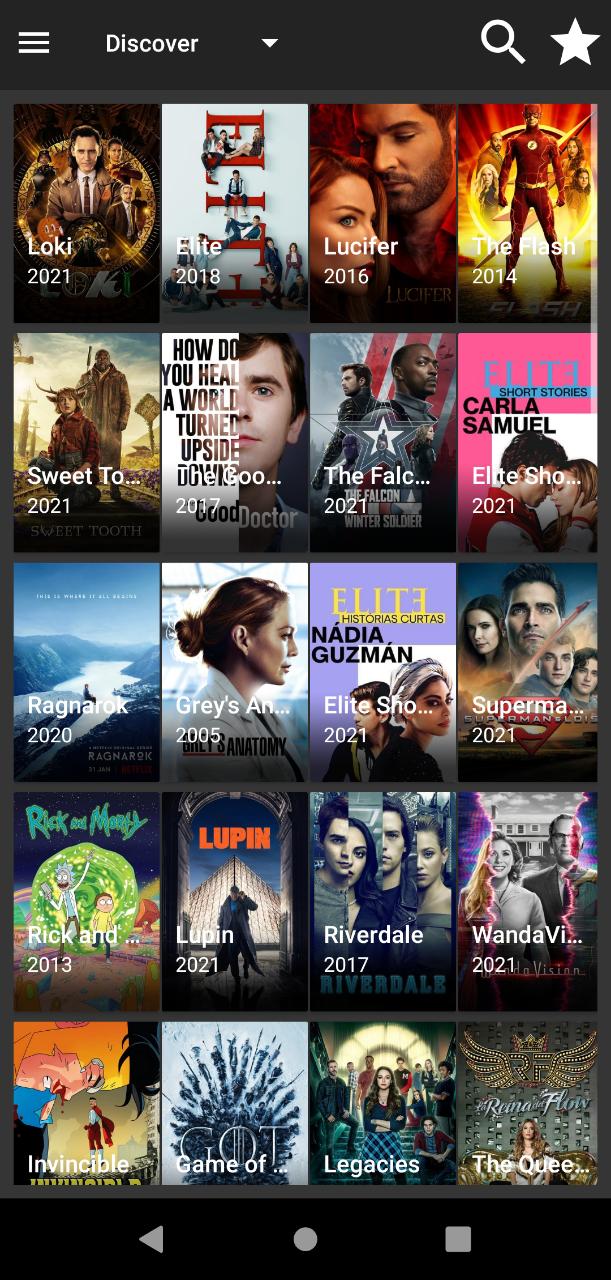
All the streaming links served in the app are high-quality streaming and you can watch movies without much buffering. Flixoid APK also lets you download movies/TV series/documentaries into the local storage of your device and watch them offline without an internet connection. You can also share a button in the app to directly share the movies with your friends.
MovieBox Pro VIP APK
If you are looking to stream TV series, movies, and documentaries in high quality for free then you should try this MovieBox Pro VIP APK streaming app. It is the best movie streaming app that serves as a perfect alternative to the Terrarium TV. MovieBox Pro doesn’t host any movies on its server.

It collects high-quality streaming links of movies from other online streaming sources and allows you to watch them for free. All the movies/TV series episodes available in the app come up with the respective subtitles file. You need not download them separately for all the movies you watch. You can also set notifications to let you if any latest movie has been added to the library. The app also lets you include add-ons such as Trak. tv and Real-Debrid.
HDO Box APK (HD Movies – Ad-Free)
This is a great application for HD Movies and TV shows. If you are looking for something similar to Terrarium TV or ShowBox level of entertainment, then I would highly suggest you all check this HDO Box App.
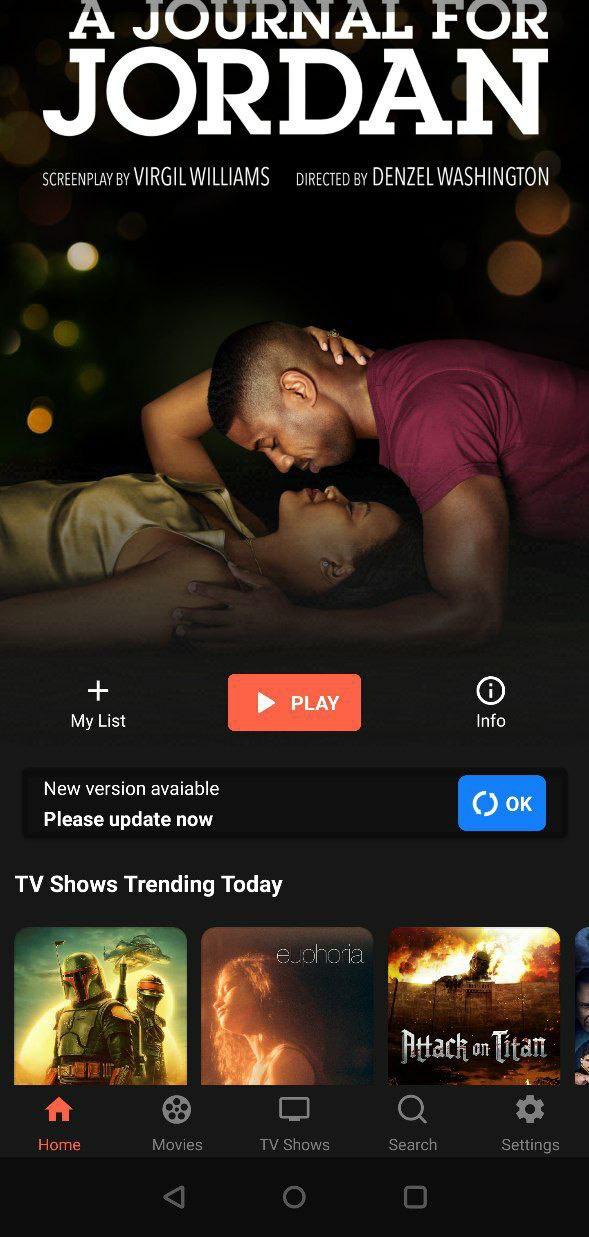
It is compatible with FireStick, Android, Roku, and other major platforms. You can download this application from here below link.
Fix Cinema HD Crashing, Subtitles Errors, Buffering/Not Installing Errors
These were the common issues reported by the users of Cinema APK. In case you are facing any other issue not present in this guide, let us know about the same in the comments section provided below.
Thank You.

All of a sudden I can’t get subtitles. It says, “in order to continue OpeSubtitles subtitles service you need to log in”
I registered, logged in on the internet, but can find NO way to associate my login with open subtitles to the Cinema app.
Did you ever find a fix for this? I uninstalled and re-installed, but that only worked for a short time.
It has been fine for weeks now opens and shuts straight away for no reason tried everything.
Hey, Graham.
Cinema HD Updated to v2.1.8.1 at the moment, if you are on this version, let us know. If you are using any earlier version, please update to latest version as we have some bugs in older version.
Thanks,
John
Why does a stream start playing and then after a short while just crash and revert to the streams listing page.
I am using the latest version 2.1.9.1
Also am now clicking on links that when they load are for a completely different movie/tv series.
Finally, when are you going to leave the favourites in alphabetical order?
How do I turn off the subtitles?
Pressed the dreaded subtitles button (find the sound is really loud but the talking is pretty quiet) Soon lived to regret this as I can watch whatever film in around 1/4 of the time due to the subtitles perpetually being 5 minutes in front *FACEPALM*
Any idea on either A how you fix this or B) how I get the flippin things off
I have the opposite problem. Cinema HD played great before I integrated it with real debrid. It still plays all the links great but now all of the links have subtitles in English and I cannot turn them off. This is annoying. I have unchecked the subtitle English in the Cinema HD app and I’ve also unchecked the English subtitle app in MX player, but still every link I choose now that I’ve integrated real debrid has subtitles. Anyone know how to fix this so I can get rid of the subtitles?Thanks.
We have the latest version of Cinema 2.0, a vpn, and a good internet speed, but have experienced constant buffering for the past few days. We have also seen an error message with a sad face emoticon stating Sometimes server has been died because may people access at the same time, sorry for in convenient (their spelling, not mine). Any help appreciated. Thank you.
We have the same problem?
Since APK updated, all it does is buffer, when I get to watch something,it starts at the end! It says start over or resume… well hitting start over doesn’t work, I have to manually rewind to the beginning! Ummm this is a huge PIA! I hope it isn’t just me having these problems? Please help! 🙂
I have the same problem. Any solution?
Hi, is there any way to remove the Chinese/Korean subtitles from movies please?
No
I have a great connection on other apps ( I have Google Fiber) and use a VPN and I still get buffering. Some movies not so bad, but others are horrendous.
Any solution for the Arabic subtitles issue , it gave me unreadable characters… What to do plz
Same problem did you fix it?
Hi.
I have the option play with subtitles but the subtitles list never load. After select link, the app shows a moving circle.
I just bought the new version 2 of the DirecTV cube and the app starts works for a 10 seconds or so the restarts . It keeps doing this over and over . What can I do to fix this?
I have the same problem. No problems with first version of Fire TV Cube but new one continuously restarts.
I have the same issue with the new FireTV cube! Any help?
I installed your wonderful Cinema HD on my brand new Fire TV Cube (latest version). The program installed OK each time I installed it. I’ve reinstalled it a 1/2 dozen times. The app spontaneously restarts, usually within seconds after opening it. When I do anything at all regarding TV shows it restarts over and over again. If I am very quick, when I click a play button for a TV show the screen goes grey.
For movies, I get as far as seeing the movie start. But the app again restarts on it’s own and reverts to the movie listings page.
Here’s the funny part. I have a 5 year old Firestick and CHD works wonderful on it. What is happening? Is there a fix? Love the app. This bug is a killer. I had to download a competitor’s APK to stream.
I automatically get turkish subtitles. Even if i just chose “play”. Can’t seem to get rid of them.. also if i try to chose english subtitles the app still displays turkish ones
Latest 2.0 build and constantly buffering like many other comments here. What is the solution? Please help…
I have iOS … I’ve followed the correct steps. Nothing is popping up when I search for the apk in app valley.
How do you turn off the subtitles once you’ve turned them on?
Click the cc button right next to the rewind.
yayy tysm!!
Fixed now
I am only getting Spanish voices how do i switch back to English
Your suggestion to use “Yes”Player” is incorrect. This player is not shown in the player option. And, yes I have downloaded yes player to my apps.
Since the update all of my movies are playing in Spanish. How do I switch them back to English?
I notice that only apk apps keep buffering. I watch hulu and prime and all the other apps just fine
I know I’m missing something easy here, but how do I turn subtitles OFF after successfully turning them on?
Click the cc button right next to the rewind
V 2.1.8
Subtitles stop working again.
Any fix ?
Cant open error message cinemahd v2 stopped
When I m opening the app it stops working and says not responding. I have done all the things to avoid bugs clear cache even installing the latest version
It has been fine for weeks now opens and shuts straight away for no reason tried everything.
What’s all this ” Need resolve “with Real Debrid ??? They say its you ;
how do i remove the subtitles?
Click the cc button right next to the rewind
I am needing subtitles only for the language other than English to be displayed. I can download the subtitles for the movie (which is horrible that you have to do it every time) but it puts all conversations rather than the foreign language. Is there a fix???
I updated my apk to 2.1.9 but the subtitle didn’t show up
Using version 2.1.9 on Fire stick, I don’t have any option to Play with Subtitles
I see a CC option at the bottom of the screen, but don’t get any subtitles when I select it
I just reinstalled my Cinema HD for the 2nd time and still getting the same problems. I use Real Debrid and when I try any Real Debrid link i get the same error message “cannot make a new request because the previous response is still open:please call response.close()”.
Jeri did you ever get an answer or figure this out? I am now having the same problem. Just paid for Real Debrid again so know that is not the problem. Thanks.
I have Cinema HD V2(2.1.1) several weeks ago I am no longer able to connect to TV shows, series, or seasons. I have cleared the cache and clear data. What else do I need to do? Please advise with details and step by steps to follow I am not tech savvy. From reading web sites, do I need to revert back to an older version of Cinema? I tried to manually get updates incase I missed one, but I a have not been successful. I got lost on how to connect and do a manual update. Thank you
I am having similar issues. I can get into a tv show but, the seasons screen is blank. I have cleared the cache, the data & uninstalled and reinstalled several times. Once reinstalled, I keep having to update over and over again to get to the newest version. (Which of course still doesn’t work.). Any help would be greatly appreciated. Thank you!
All the sudden when I open tv shows the seasons, episodes don’t show up. I’ve reinstalled, rebooted, updated, everything to try and fix but nothing works!!! What do I do??
Hey, Darien. Please install the updated version, in which we fixed almost all the errors with the app. Thanks 🙂
Do you have any video of that? I’d like to find out more details.|
With version 2.2.2, in the movie section, when I pull the list of subtitles it’s showing me all the subtitles for all the movies (huge list). Any fix for this?
Same with me..:-(
Same here,fixed it yet?
After doing the latest update to 2.2.2 i found that the subtitles.no longer worked right. It would cime up.with a list always stating with The Last Emperor and alwys presenting more than 100 titles of subs from unrelated movies and.always.the same ones no matter which movie you need subs for.
Because I’m hard of hearing , i need them constantly.
There was no problem with the subs to tv shows only movies. After 2 weeks it was corrected and.now today it started again the same issues the same stupid list of titles its so frustrating.
Has anyone had this problem or have a fix for it?
Thanks
I have the same problem and it drives me crazy. I wish someone would fix this. It is really impeading my enjoyment of this application which I rely on heavily. Is there a fix?
Not getting Subtitles at, or something that fails to load from .RMTEAM
Trying to download your app for Android. I get a small screen titled with “choose an app to open this document” underneath in smaller case “no app can open this document”.
If I click on it nothing happens . If I use the back key I go back to home screen . Nothing has been downloaded
My issue is that it keeps saying I have insufficient disk space on my computer after I right click on Cinema and try to open it with Nox.
I can no longer load anything on cinema. Update to latest version HD V2 2.3.3
I have uninstalled and reinstalled 4 times to no avail. all I get is buffering. No tv shows will show
up and no movies either. I have checked on so many websites to find a solution. Can anyone
help ?
How about trying our Latest BETA Version, though your issue is not facing every one out there, but we would recommend you to use our next version’s Beta and we are good to go 🙂
Yea Me too.😫
It keeps saying I need an update but when I try to update it tries and then it says app not installed 😩
Deleting the old app and then installing new update separately should fix issue. Be advised newest update 2.3.5 crashes constantly and struggles to fetch debrid links. Version 2.3.4 works best if your using this version I recommend sticking!
Cant download to sd card , ?
The links do not correspond to the films you have to correct this and the subtitles also
Hi guys, can any one tell me why I cant remove anything from the “favourites” section. Any help would be appreciated
Anyone else getting incorrect links?
hi there,
ive been given an old tablet to play with and when i try to install CinemaHD it keeps saying there was a parsing error. can you help me fix this?
is there an older version i could download?
All of a sudden links are not coming. The shows which I have already completed there links is also not coming. I also tried uninstalling and installating. What should I do??
Hello hye. Im a fan of cinema hd and always watching movie in cinema. My problem is i just can see open sub in my cinema. How can i upload subscene subtitles? If can upload can you teach me how to download in cinema? Appreciate u can feedback my comment tq
Hello! I have a question. While I am watching in chromecast, why the subtitle doesn’t work if I don’t see the speaker. For example, if the narrator speaks? Thank you!
Why does the subtitle crush when, for example, The narrator speaks?
My cinema hd recently refused to launch any links for certain TV shows. I’ve watched those same shows on cinema hd before and now all the links have disappeared. Is there a fix for this?
Good post! We will be linking to this particularly great post on our site. Keep up the great writing
Hi. Using version 2.5.0 on Amazon fire stick and having subtitle problem. Select a stream the select a subtitle at which point just get spinning wheel on screen as it continues to look for streams rather than just play with chosen subtitle. Cinema HD has always been my go to app but now unusable as I need subtitles.
Every time i try to watch a movie or tv show it starts and then goes grey screen and goes back to the main menu of the app. I have tried to uninstall and reinstall and also even wiped my shield to factory and started over. Any tips to fix this ? thank you 🙂